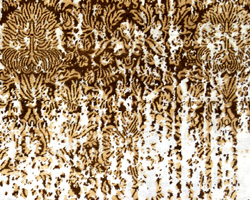Cookie Policy
What is a cookie?
What is a cookie? A cookie is a small text file that is stored by the computer when a website is visited by a user. The text stores information that the site is able to read in the moment in which it is seen at a later time. Some of these cookies are necessary for the proper functioning of the site, while others are useful to the visitor because they can safely store such as your user name or the language settings. The advantage of having cookies installed on your pc is to no longer need to fill in the same information every time you want to access a website visited previously.
Why do we use cookies?
use cookies in order to provide its users browsing experience modeled around as much as possible to their tastes and preferences. Via cookies it is done so that each visit to the site you should not receive or enter the same information. Cookies are also used to optimize the performance of the web site: for they make it easier to both navigation and fast search for specific items within the site.
Strictly necessary cookies (technical cookies)
These cookies are always enabled and are required to run the core functionality of the site. These are cookies that allow you to recognize the user who uses the site during a single session or, if required, also in the subsequent sessions. This type of cookies allows you to fill the basket, easily perform payment transactions, resolving security issues and ensure regulatory compliance.
Cookies for performance (cookies analytics)
È possibile che da parte nostra (o dei i fornitori di servizi che operano per nostro conto) vengano inseriti dei cookie per le prestazioni nel tuo dispositivo di navigazione. Le informazioni raccolte mediante i cookie per le prestazioni sono utilizzate esclusivamente da noi o nel nostro interesse. I cookie per le prestazioni raccolgono informazioni anonime relative al modo in cui gli utenti utilizzano il sito Web e le sue varie funzionalità. Ad esempio, i nostri cookie per le prestazioni raccolgono informazioni in merito alle pagine del sito che visiti più spesso e alle nostre pubblicità che compaiono su altri siti Web con cui interagisci, oltre a verificare se apri e leggi le comunicazioni che ti inviamo e se ricevi messaggi di errore. Le informazioni raccolte possono essere utilizzate per personalizzare la tua esperienza online mostrando contenuti specifici. I cookie per le prestazioni servono anche per limitare il numero di visualizzazioni di uno stesso annuncio pubblicitario. I nostri cookie per le prestazioni non raccolgono informazioni di carattere personale. Continuando a utilizzare questo sito Web e le sue funzionalità, autorizzi noi (e gli inserzionisti esterni di questo sito Web) a inserire cookie per le prestazioni nel tuo dispositivo di navigazione. Per eliminare o gestire i cookie per le prestazioni, consultare l'ultima sezione della presente Cookie Policy.
These cookies are used to store your choices (language preference, country or other online settings) and to provide custom features or user-selected optimized. Functional Cookies can be used to provide online services, or to prevent you from being offered services you have rejected in the past. However we inform you that technically you can allow advertisers or third parties to provide content and other experiences online through this Web site. In this case, the third party in question may place their own cookies to function in your device and use them, in a similar way to us in order to provide custom functionality and optimize your user experience. Continuing navigation authorize our use of the functional cookies needed to provide these experiences.
Functional cookies (cookie profiling)
And 'possible for us or the service providers acting on our behalf use functional cookies.
How can I disable cookies?
You can change your browser to turn off cookies through a very simple procedure. Caution: disabling cookies is username password will no longer be stored on the site login box.
Firefox: Open Firefox Press the "Alt" button on the keyboard in the toolbar located at the top of the browser, select "Tools" and then "Options" and then select the "Privacy" tab Go to "Timeline Settings" and then " Use custom settings. " Uncheck "Accept cookies from sites" and save your preferences.
Internet Explorer: Open Internet Explorer Click on "Tools" button and then click "Internet Options" Select the "Privacy" tab and move the slider to the level of privacy you want to set (up to block all cookies or to down to allow it all) Then click on OK
Google Chrome: Open Google Chrome Click on the "Tools" Select "Settings" and then "Advanced settings" Select "Content Settings" under "Privacy" in the "Cookies" tab, you can clear your cookies, and save your preferences
Safari: Open Safari Select "Preferences" in the toolbar, then select the "Security" in the dialog box that follows In the "Accept Cookies" panel you can specify if and when Safari should save cookies from websites. For more information click on the Help button (labeled with a question mark) For more information about cookies that are stored on your computer, click on "Show Cookies"